wordpress教程:设定文章的显示时间期限或过期时间的标志
分 类: wordpress教程
统 计: 共 305 次获取
创建时间: 2024-03-21 14:39:35
- 详情介绍
13+年专注全栈开发,承接小程序开发,分销系统定制,网站建设、搬家、搭建,二次开发等一站服务,欢迎咨询
对于类似发布各种活动通知或到期时间内容的wordpress站点,也许会需要这样一个功能:发布活动内容的时候设定活动的到期日期,当活动还没有 过期,网页显示“进行中”;当活动已过了设定的日期,网页则显示“已到期”或者不再显示该文章。有了这个功能,wordpress站长就不需要每次在活动 过期后再编辑文章,实现的方法可以通过wordpress内置的自定义字段。创建日期自定义字段:字段名称使用:expiration设定日期的格式必须是:mm/dd/yyyy 00:00:00 如:01/01/2015 00:00:00修改主题模板:编辑当前使用的wordpress模板,修改文章主循环代码: <?phpif (have_posts()) :while (have_posts()) : the_post();$expirationtime = get_post_custom_values('expiration');if (is_array($expirationtime)) {$expirestring = implode($expirationtime);}$secondsbetween = strtotime($expirestring)-time();if ( $secondsbetween > 0 ) {?><div class="post" id="post-<?php the_ID();?>"><h2><?php the_title();?></h2><div class="entry"><?php the_excerpt();?></div></div><?php}endwhile;endif;?>上面代码的作用是如果当前时间超过设定的时间,文章则不显示。编辑当前使用的主题模板,修改文章主循环代码: <?phpif (have_posts()) :while (have_posts()) : the_post(); ?><div class="post" id="post-<?php the_ID();?>"><h2><?php the_title();?></h2><div class="entry"><?php the_excerpt();?><?php $expirationtime = get_post_custom_values('expiration');if (is_array($expirationtime)) {$expirestring = implode($expirationtime);}$secondsbetween = strtotime($expirestring)-time();if ( $secondsbetween > 0 ) { echo '进行中';}else {echo '已过期';}?></div></div><?php endwhile;endif;?>上面代码的作用是如果当前时尚没有超过设定的时间内容中就显示“进行中”,否则就显示“已过期”。
wordpress教程:设定文章的显示时间期限或过期时间的标志_wordpress教程
栏目文章由:源码庄整理发布,转载请注明来源。
来源地址:https://www.codenet.cc/article/details/217.html
来源地址:https://www.codenet.cc/article/details/217.html
本站资源未标注正版授权软件均为会员提供或网上搜集,版权归原作者所有,如需商业用途或转载请与原作者联系;
发布的文章及附件仅限用于学习和研究目的,请勿用于商业或违法用途!如有侵权,请及时联系我们!
《更多用户服务协议声明》
发布的文章及附件仅限用于学习和研究目的,请勿用于商业或违法用途!如有侵权,请及时联系我们!
《更多用户服务协议声明》


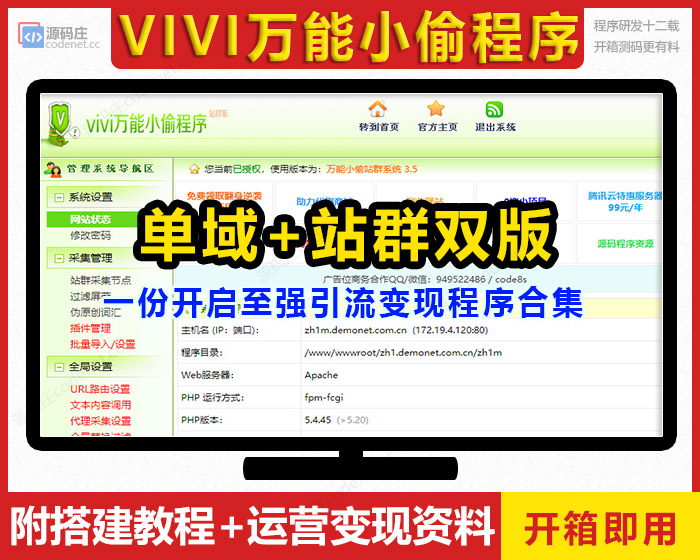



![[运营级网盘源码]新版3套强大多用户共享云盘系统源码仿百度网盘蓝奏云源码支持易码](https://www.codenet.cc/storage/202503/24e86e4220a1bfd533f24597aeb704b7.jpg)



 立即扫码
立即扫码 QQ交流群
QQ交流群